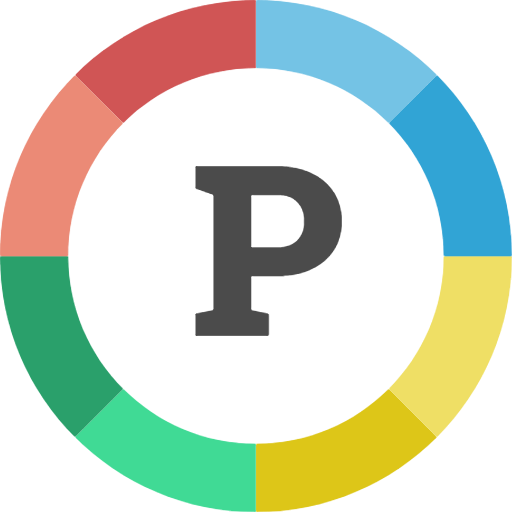Getting Started
We prepare and update this guide to help you use Procyon Framework. And we hope you find out all answers to your questions. It's time to build your application by using Procyon.
What is Procyon?
Procyon is a HTTP web framework written in Go, powered by fasthttp and third-part libraries. If you need a comprehensive web framework, then use Procyon. Because it provides a lot of modules which include several features.
- It makes it easy to create production-grade applications.
- It aims to ease to build, develop and deploy your web applications quickly in Go.
Third-Party Libraries
We use some third-party libraries while developing Procyon. Here are the list we've used :
- fasthttp, It is 10 times faster than standard http library.
- jsoniter, It is used to encode and decode. It's faster than standard library.
Modules
There are a number of modules in Procyon Framework :
procyon : It provides all features of Procyon.
procyon-core : This provides core features and utilities for all modules.
procyon-configure : This includes and provides configurations that configure application automatically.
procyon-context : This provides context for Procyon applications.
procyon-web : It provides web support for developing web application.
procyon-peas : This allow us to manage our instances created in Procyon application. Peas are very similar to Java Beans. They might be called as Go Beans :)
How to use Procyon?
It is so easy to use Procyon Framework. The only thing you have to do is to add the Procyon module into your go.mod and import it into your code file.
import (
"github.com/procyon-projects/procyon"
)
Next, You need to invoke the method procyon.NewProcyonApplication to create a procyon application in main function.
myApp := procyon.NewProcyonApplication()
After that, invoke the method Run to run the application. It is easy that much to have a simple Procyon application.
myApp.Run()
Eventually, your code snippet will look like the following. It is easy that much to have a simple Procyon application.
import (
"github.com/procyon-projects/procyon"
)
func main() {
myApp := procyon.NewProcyonApplication()
myApp.Run()
}
After running, you will see the following console.
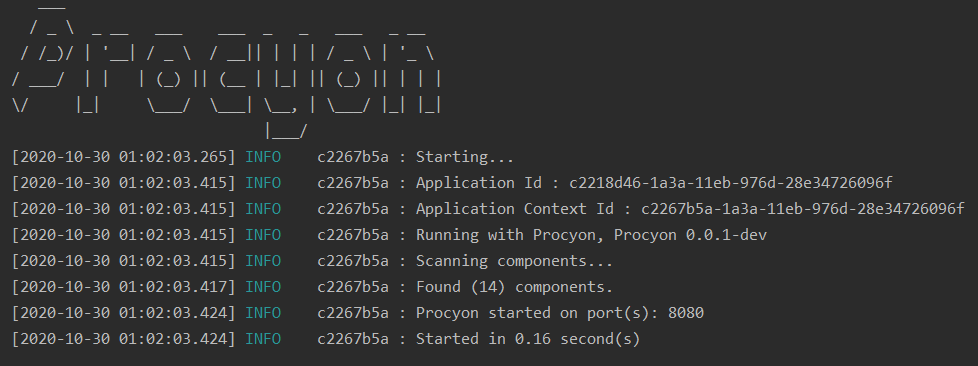
How to contribute to Procyon?
- Contribute to our projects and become a member of our team
- Report bugs you find
License
Procyon Framework is released under version 2.0 of the Apache License.